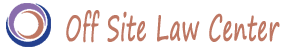TrialPad: Project your Evidence
According to Off Site Law Center:
“TrialPad for iPad is an easy-to-use app for preparing and presenting compelling presentations for trial. It literally puts your next presentation into your own hands, at a fraction of the cost of traditional courtroom presentations.
- Organize documents quickly and easily
- Present compelling evidence to judge or jury
- Annotate and display documents to increase their impact.”
The App opens up with a welcome case folder, I liked the large folder icons. With a tap the large folder icon disappears to reveal an attractive interface loaded with a quick start PDF.

The quick start PDF includes instructions for:
- Creating a New Case – Just touch the add icon in the cases screen; it’s like adding a Doc in Pages.
- Adding Documents to a Case – The easiest way is to email a PDF to yourself and open it in TrialPad from the iPad mail client. You can also import Docs through iTunes.
- Annotating Documents- TrialPad includes a highlighter, pen, and redaction tool. You can also pinch to zoom and undo annotations.
- Hot Docs – Allows users to save an annotated copy of a doc in the Hot Docs list while leaving the original without annotations.
- Organizing Documents – TrialPad duplicates, renames, and moves files. Touch “Edit”, select target files, and then select the desired action.
- Displaying Documents – Just move the “Output” slider from “Off” to “On”. Playback is controlled with play, pause, and stop buttons.
Other resources:
Understanding Rights and Obligations: Pre-nuptial Agreements and Family Law
Navigating Financial Settlements in Divorce: Insights from Family Lawyers